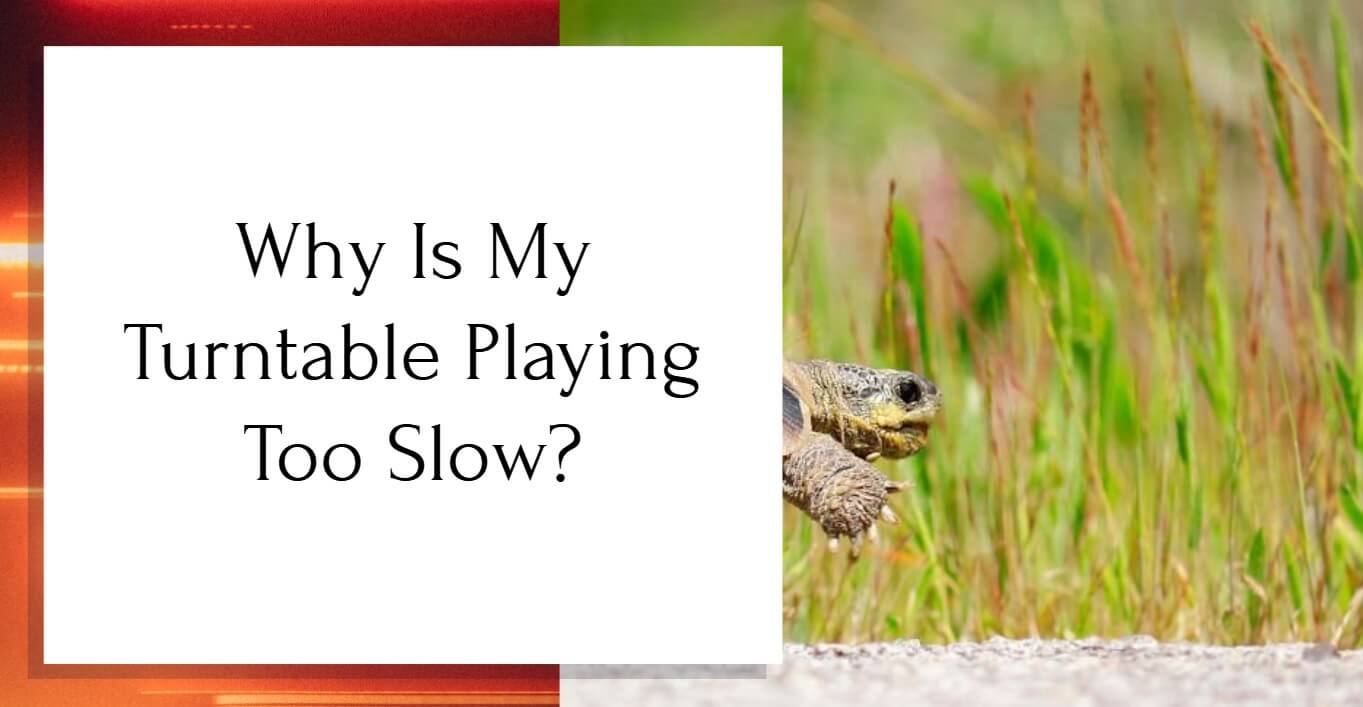Did you know that turntables used to rotate at 78 rpm back in the ‘20s? Now, the standard speed took a hit down to 33 1/3 rpm and 45 rpm—mainly because of the new audio recording methods that made it possible.
But why is your turntable playing too slow?
If your turntable is playing slower than it should, the belt may need replacement, the motor may need fine-tuning, or the turntable may need a thorough clean. Alternatively, there may be something off with the speed selector.
Here, we’ll discuss all the possible causes and how you can fix them.
Why Is My Turntable Playing Too Slow?
It can be a real bummer when your turntable is playing too slow. That ruins your relaxing plans for the night, and you won’t be able to enjoy your music as you were expecting.
Plus, the turntable may eventually ruin your records if something is wrong with it. The best you can do is check any issues before they accumulate and cause real damage.
Here are all the possible causes and how to fix them.

1. Accumulating Dust
There’s a high chance you forgot to put the turntable on your cleaning schedule for this month. As a result, the dust has been accumulating on it for a while now, and the controls are all dirty.
In addition to being a turn-off because no one wants to use a dirty turntable, the accumulating dust may be the reason your device is working slower than usual.
Remember that turntables are mostly moving parts, so any dust will create extra friction, which, in turn, will affect the device’s speed.
How to Fix It
Before attempting to mess with the speed selector or motor of your turntable, it’d be a good idea to give it a thorough clean to check that cause off the list.
First, use a brush to remove any obvious dirt or debris on the device. Then, spray some rubbing alcohol or safe cleaning detergent on a cloth, and start rubbing the turntable. Make sure to catch the grooves because these are more likely to collect dust. Additionally, keep from using a cotton cloth because it’ll leave some bits behind. The best option here is microfiber.
If you’re done, and the turntable is still working slowly, move on to the next possible causes.
Related: Why Isn’t My Record Player Spinning?
2. Loose Belt
If the turntable’s belt is loose or has stretched because of age, it may be causing the odd playing speed. In some cases, it’ll be damaged beyond repair, but those are rare cases because you’ll probably notice that something is wrong before this stage.
In most cases, the belt will only need adjusting because it’ll have lost its shape after years of use.
How to Fix It
You may not believe this, but boiling a turntable’s belt may be enough to fix it. To do so, boil some water, then put it in a bowl that’ll fit the entire belt. Take the belt off and put it in the boiling water, leaving it inside for 10 minutes or more.
The boiling water will get your belt to return to its initial size, and the stretch will be gone. If the belt still doesn’t work, or it doesn’t return to its original size, it may be a good idea to start looking for a new one.
If the issue isn’t a loose belt, it may be because something is rubbing on the belt. To fix that, take the belt off and check for any blockages. As a precautionary step, you can try lubricating the rotor shaft with tiny drops of oil. Then, put the belt back in its place and test the speed.
If you’re sure that your belt is alright, but the speed is still slow, another thing may be causing the issue.

3. Malfunctioning Motor
If you tend to leave your player working overnight or generally misuse it, the motor may be malfunctioning. Likewise, if you tried to mess with it one time, and the player has been slow since then, you may have made a wrong turn that caused this.
Chances are, the motor doesn’t need a lot of effort to fix it. You may only need to fine-tune the speed for the player to work as it should.
Must Read: How can I connect wockoder to bluetooth?
How to Fix It
If the motor is malfunctioning beyond repair, you may have to consult a professional about it or take the turntable to a specialized store to get it fixed. However, if all the player needs is some fine-tuning, you can do it yourself.
You’ll unscrew the top of the player, and the motor will be unveiled. From here, start adjusting the screws gently, turning them slightly, then testing the player to see if it’s back to its normal speed.
In some cases, all it takes is a slight turn, and the player will be as good as new. However, that doesn’t always happen, and you may need to keep trying for a while to notice a difference.
Needless to say, you’ll want to be careful with the screws to avoid damaging the motor. Only turn them by a tiny distance so you don’t cause further malfunctioning.
4. You Forgot to Adjust the Speed
Humans are nothing if not forgetful. If your turntable is playing too slow, the reason may be as simple as selecting the wrong speed. Some turntables come with a switch for changing the speed, and those are more prone to these kinds of issues.
If you’ve switched records recently, chances are you forgot to adjust the speed selection for the new one. If that’s the case, the record’s speed will be messed up. That happens more commonly when you own a turntable that’s compatible with multiple speeds.
How to Fix It
The fix for this one is pretty easy. All you have to do is recheck the turntable and make sure that the speed selector is adjusted to the right speed, whether it’s 33 rpm or 45 rpm. Some turntables also come with a 78 rpm speed, so you’ll want to double check that.