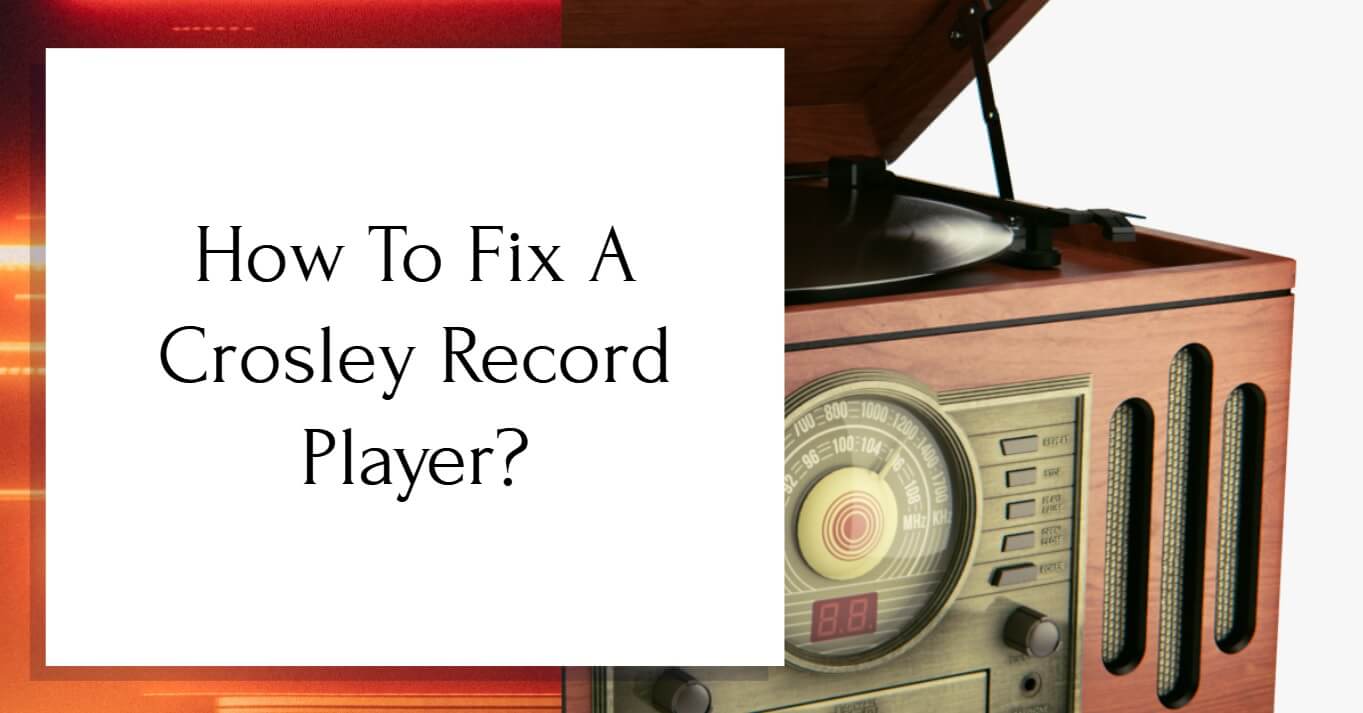Crosley is a popular name in the audiophile community, and for good reason. It’s been around for decades, founded in 1920 by American inventor and entrepreneur Powel Crosley. It was the first company to market portable radios and shortly soon became one of a kind in its niche.
Since Crosley has been around for so long, it’s no surprise that millions of people own at least one Crosley record player. But though Crosley is a high-quality brand, it still has its fair share of issues. As such, it’s important to know how to fix a Crosley record player to prevent expensive repairs and damages.
In most cases, problems associated with Crosley record players are caused by improper power connection, belt drive/platter issues, or direct drive problems. I’ll go through all of these problems in detail to help you fix your Crosley player.
How to Fix a Crosley Record Player: A Brief Overview
To fix a Crosley record player, you’ll first need to find the source of the issue.
Do some basic troubleshooting steps, such as plugging and unplugging the system as well as increasing the sound volume.
Then, reset the tonearm and examine the needle, the belt, and the platter. There might be issues with these components, like build-up dust or wear and/or tear.
How to Fix a Crosley Record Player In 8 Easy Steps
Here’s how to fix a Crosley record player in your home and avoid expensive repair fees.
Step 1: Do Some Troubleshooting
Before attempting to fix your Crosley record player, you’ll first need to go through some basic troubleshooting steps.
- Make sure the plug is inserted in the socket correctly, at the right wattage.
- If you own a Bluetooth-connected Crosley, ensure that it’s connected to your device. The record player won’t spin until the Bluetooth is properly linked.
- Check the AUX input and remove any external wiring. One of these wirings might not be compatible with your Crosley record player, which can cause it to stop working.
- If the record player is spinning but not producing any sound, check the volume level to ensure it’s not turned on too low.
Once you’ve performed these troubleshooting steps, the Crosley record player should start spinning. If it doesn’t, proceed with the next steps below.
Step 2: Reset the Tonearm
The tonearms of older Crosley models need to be manually reset after a record is finished. If you don’t reset the tonearm, the record player will remain silent.
In this case, the solution is simple: take the tonearm and move it past its original resting place until you hear a faint “click.” Don’t push it further after the click as this may damage the tonearm irreparably.
Step 3: Check the State of the Vinyl
Before you start disassembling the record player, check the state of your vinyl records first!
Make sure they aren’t damaged, scratched, or caked with dirt or dust.
Clean the record with an anti-static brush to remove dust and use a specialized vinyl cleaner for visible smudges and dirt.
The vinyl should be 100% clean so the connection between the needle and the vinyl is as solid as can be. Even small imperfections can have a negative effect on the record player.
Read more: How much is a Crosley Record Player?
Step 4: Examine the Belt
Crosley record players won’t work optimally if the belt drive is loose, tight, or worn out.
Examine the belt for any signs of wear and/or tear. The belt may have snapped or become too stretched over time, making it less responsive.
Note that this fix is only applicable to belt-driven record players, such as the Crosley Nomad, the Crosley T100, the Crosley Cruiser, and the Crosley Keepsake.
Here’s how to remove the belt from the player:
- With a flathead screwdriver, remove the clip that holds the platter onto the assembly with a flathead screwdriver. You’ll find the clip on the middle of the platter.
- Once the clip is removed, lift the platter over the chrome spindle. There, you’ll find the belt sitting on the turntable mechanism.
- Gently remove the belt from its position and examine it.
The next step depends on the state of the belt.
If the belt looks past its prime, you’ll have to replace it with a new belt. There’s no going around this, unfortunately. Luckily, drive belts are relatively cheap and you can find them anywhere.
On the other hand, if the belt looks good but stretched/loose, boil the belt in water for about two to three minutes to shrink it just slightly. If it’s still loose after three minutes, let it boil for another minute or two.
There’s also a third possibility: the belt has shrunk. This mostly happens due to high temperatures; perhaps you or the old owner had the record player in the garage for several years, causing the belt to shrink from the heat or lack of use.
Related: Replacing The Needle on a Crosley Record Player
If the belt is too tight, the motor won’t spin. Even if it does, it’ll make an unattractive and frankly annoying low-pitched sound.
The solution to this problem is simple: stretch the belt. Don’t stretch it manually, though, as you might accidentally snap the cord. Instead, take the belt and put it in a container or pot with cold water. Then, put the container inside the refrigerator for about three to four hours. Mount it on the record player and test the stretch.
If it’s still too tight, put the belt back in the refrigerator for several extra hours.
Step 5: Examine the Needle/Stylus
If the culprit isn’t the vinyl, the tonearm, or the belt, set your eyes on the needle/stylus.
Most record players have a stylus lifespan of between 100 and 1,000 hours. When equipped with a high-end diamond stylus, it can last up to 2,000 hours before the needle is worn down.
Damaged or worn-out needles can seriously damage not only the record player but also the vinyl. They can cause the record player to stop playing music entirely.
Here are some telling signs that your needle needs replacing:
- Stylus head appears belt or jagged.
- Audible hiss or static playing from the record player.
- An overabundance of sibilance (excessive “sss” sounds by vocalists)
- Change in stylus shape (i.e., pointed when it was previously rounded).
- The needle appears to be constantly skipping or “bouncing forward.
- Black residue on the point of the needle.
- Noticeable dip in the treble.
- Duller or noisier sound quality
- Records have lost clarity.
Step 6: Resituate the Platter
Your record player might not be working correctly due to a misplaced or jammed platter—the spinning surface the record is placed on.
To solve this issue, remove the platter from the chrome spindle, give it a quick clean, and replace it.
Make sure the platter is balanced and properly situated. This should take care of the problem if the issue was caused by the platter.
Step 7: Clean the Record Player
Sometimes, a record player stops functioning the way it should because it’s caked in dirt, dust, grime, and other foreign objects. These particles build up over time, affecting the unit’s performance and even damaging your records.
Remember: a record player should be cleaned at least once every two months.
If you’ve already disassembled the player during your inspection, take this chance to wipe the internal components with a microfiber cloth.
For unreachable nooks and crannies, use a paintbrush or a soft cleaning brush.
For tough dirt like grime, fingerprints, and the like, use WD-40 or rubbing alcohol. Just make sure to avoid electrical wiring and sensitive components.
Step 8: Double Check the Wiring
When a record player stops working, it’s sometimes caused by snapped wires or a broken circuit/motherboard. Examine the cable connected to the Crosley record player and search for signs of damage. Your record player might not be working because of damaged wiring.
Your pet or a rat might have chewed the cord without your knowledge. In this case, you’ll need to replace the cord with a new one. It’s best to take the system to an experienced electrician or engineer to prevent wiring issues.
How to Maintain a Crosley Record Player
If you want your record player to run smooth and sound great for years to come, you’ll need to regularly perform basic maintenance. Luckily, maintaining a Crosley record player takes no time or effort. Here are some tips to follow:
- Dust the record player after every use, or at least twice a week. Wipe the surface with a microfiber anti-static dusting cloth and a bit of rubbing alcohol to prevent dust build-up.
- Clean the stylus with a dedicated stylus cleaning brush after every use. Wipe the tip starting from the back and then to the front. Don’t wipe it from side to side as doing so can bend the needle.
- Cover the record player with a dust cover to reduce dust build-up.
- Keep the record player away from direct heat.
- Keep the record player level with the floor as positioning it on a slight angle can damage or morph the disc. It should be perfectly balanced on the table.
- Place your record player away from speakers to prevent mini-vibrations.
- Clean the internal components of the record player at least once every two months. Remove the platter and, using a soft cleaning brush, clean the belt and the motor with alcohol or cleaning fluid.